Be smart about your electronics
Spending most of my time at home has made me newly thankful for the technology that allows me to stay connected to my loved ones and continue to advocate for clean energy across the country. Unfortunately, these electronics also use a lot of energy, and many continue to draw power even when they aren’t in use.

Tips for stopping energy waste from your gadgets

Photo by Markus Spiske on Unsplash
Spending most of my time at home has made me newly thankful for the technology that allows me to stay connected to my loved ones and continue to advocate for clean energy across the country. Unfortunately, these electronics also use a lot of energy, and many continue to draw power even when they aren’t in use.
Making sure that your electronics are unplugged or fully powered down is one of the easiest ways to ensure that you are being energy-conscious. Plus, no materials or DIY projects are needed!
Phone and computer chargers
Chargers continue to draw energy even when they are not plugged into and powering up electronics. To avoid this waste, unplug them when not in use or plug them into a smart charging strip that prevents them from drawing energy when they’re idle. I do a check of all my electronics at the end of each day to make sure chargers that aren’t in the midst of powering up my gadgets aren’t plugged in overnight.
Microwaves
I am continuously shocked by the fact that the average microwave uses more power digitally displaying the time in one year than it does heating food. Unplug your microwave or turn down the brightness settings. In my apartment, the microwave is plugged into a powerstrip which makes it very easy to turn it off by simply flipping the switch on the powerstip.
TVs, cable boxes and video game consoles
Make sure your entertainment electronics are fully powered down when you are done using them. Over the course of a year, these sources of fun will, sadly, use more energy in ‘standby mode’ than they do when they are in active use.
Computer
I spend a lot of time on my computer each day, but when I’m not using it, I either put it in sleep mode or turn it off instead of using a screensaver. Most screensavers use the same amount of energy as the screen does in normal use.
Technology lives off energy. But paying attention to your electronics when they are not in use is a simple and easy energy efficiency fix. Follow these tips and you’ll quickly be on the road to reducing your home power.
To find out more, go to bit.ly/Energy_Smart.